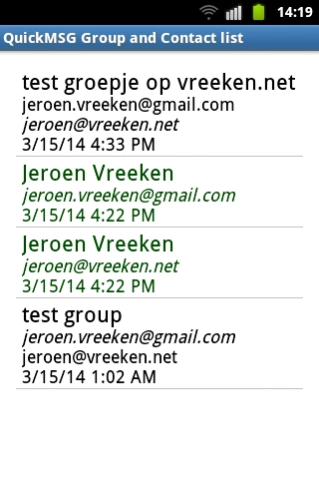QuickMSG 20150304
Continue to app
Free Version
Publisher Description
QuickMSG - QuickMSG is a secure messaging App.
QuickMSG is a secure messaging format and an Android App of the same name. With it you can send messages either to other contacts directly or to groups. Its aim is to combine the ease of use that messaging apps give with the security of encrypted email.
QuickMSG uses a number of existing technologies and combines them such that the user can send messages to contacts and friends.
There are a few differences with most messaging services:
There is no central QuickMSG server or infrastructure.
Your messages will be sent via the existing SMTP/IMAP E-mail infrastructure.
Your messages will be sent using encryption from end to end. Nobody in between can read it.
QuickMSG uses well known and established PGP encryption. By default QuickMSG will use 2048 bit RSA encryption for each message.
You identify with an email address, not with a phone number. QuickMSG is thus not bound to a phone, but can be used on other device types as well.
There are also some differences with regular email:
No subject. The subject is not really needed for 'quick' chatting. Besides it isn't encrypted anyway.
Easy to setup. Encryption is the default. No need to jump through hoops to setup PGP.
Easy group handling. Groups are easy to create and are synchronized to the members automaticly. They can be used the same way as any other contact.
About QuickMSG
QuickMSG is a free app for Android published in the Telephony list of apps, part of Communications.
The company that develops QuickMSG is Jeroen Vreeken. The latest version released by its developer is 20150304.
To install QuickMSG on your Android device, just click the green Continue To App button above to start the installation process. The app is listed on our website since 2015-03-04 and was downloaded 2 times. We have already checked if the download link is safe, however for your own protection we recommend that you scan the downloaded app with your antivirus. Your antivirus may detect the QuickMSG as malware as malware if the download link to net.vreeken.quickmsggp is broken.
How to install QuickMSG on your Android device:
- Click on the Continue To App button on our website. This will redirect you to Google Play.
- Once the QuickMSG is shown in the Google Play listing of your Android device, you can start its download and installation. Tap on the Install button located below the search bar and to the right of the app icon.
- A pop-up window with the permissions required by QuickMSG will be shown. Click on Accept to continue the process.
- QuickMSG will be downloaded onto your device, displaying a progress. Once the download completes, the installation will start and you'll get a notification after the installation is finished.